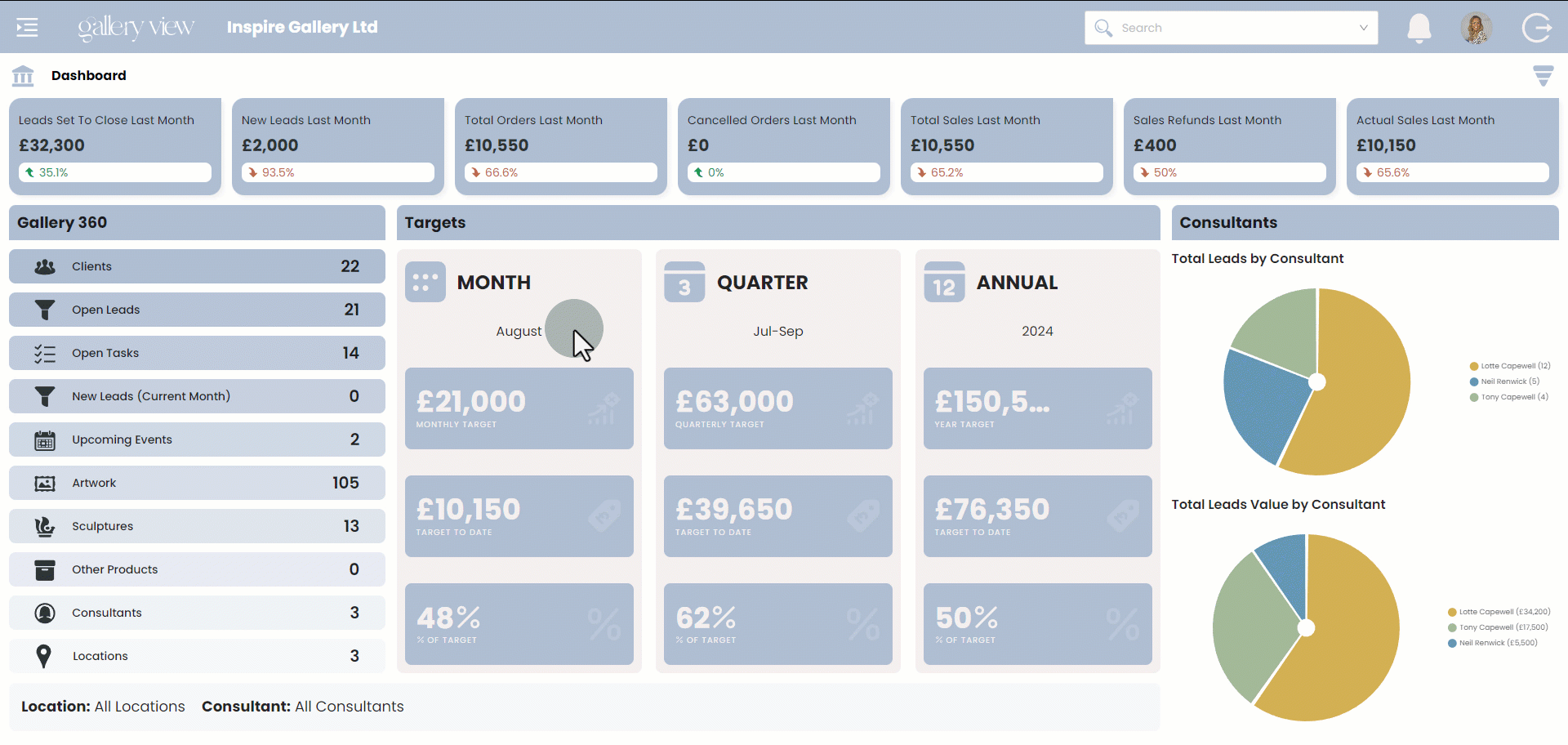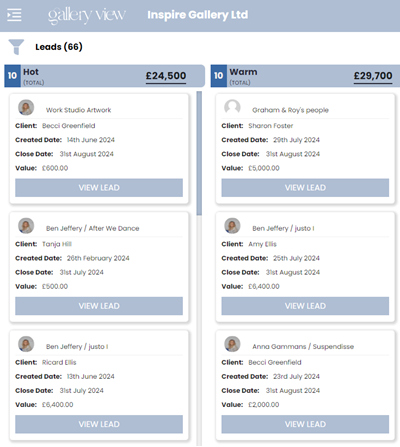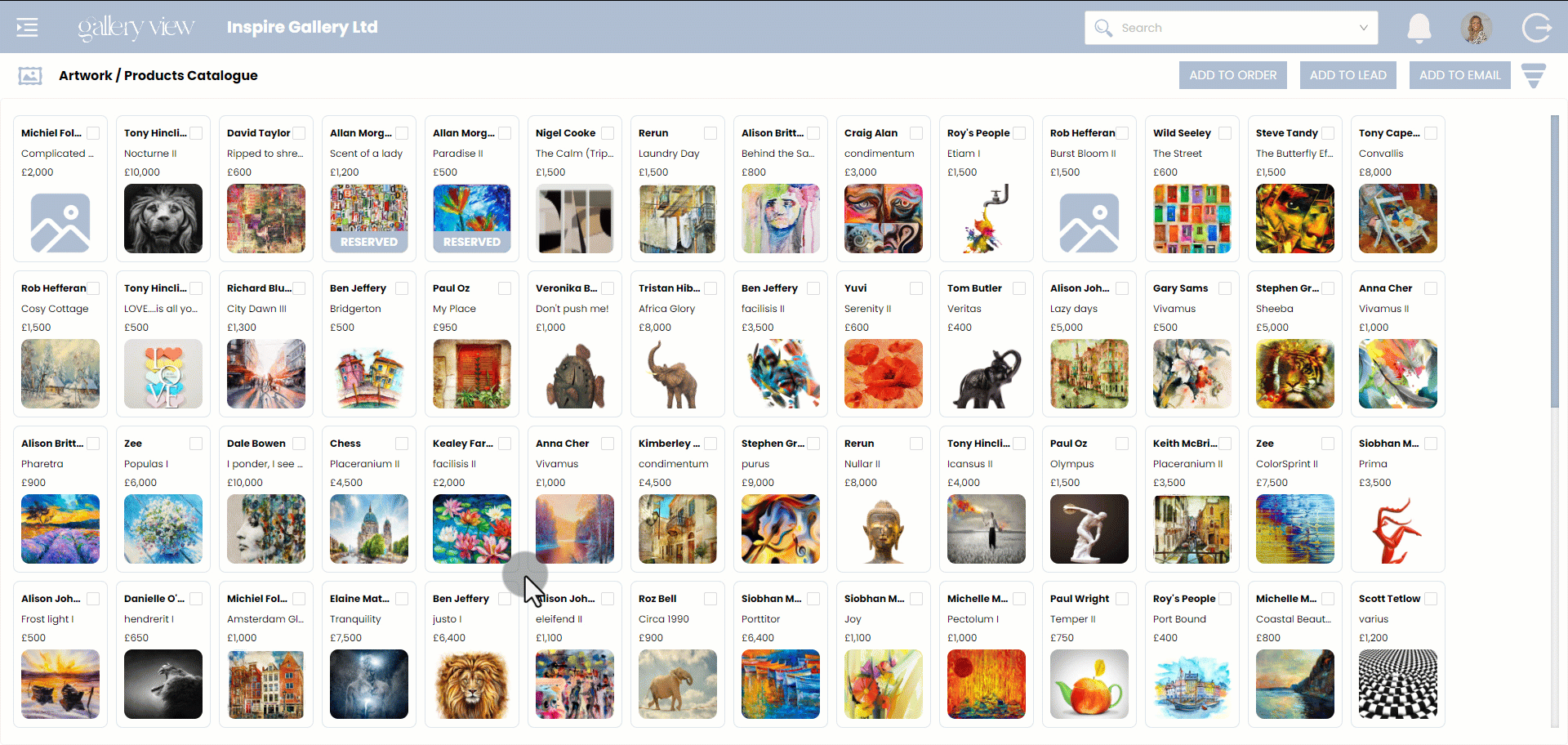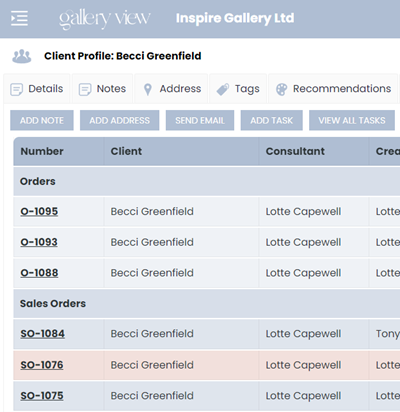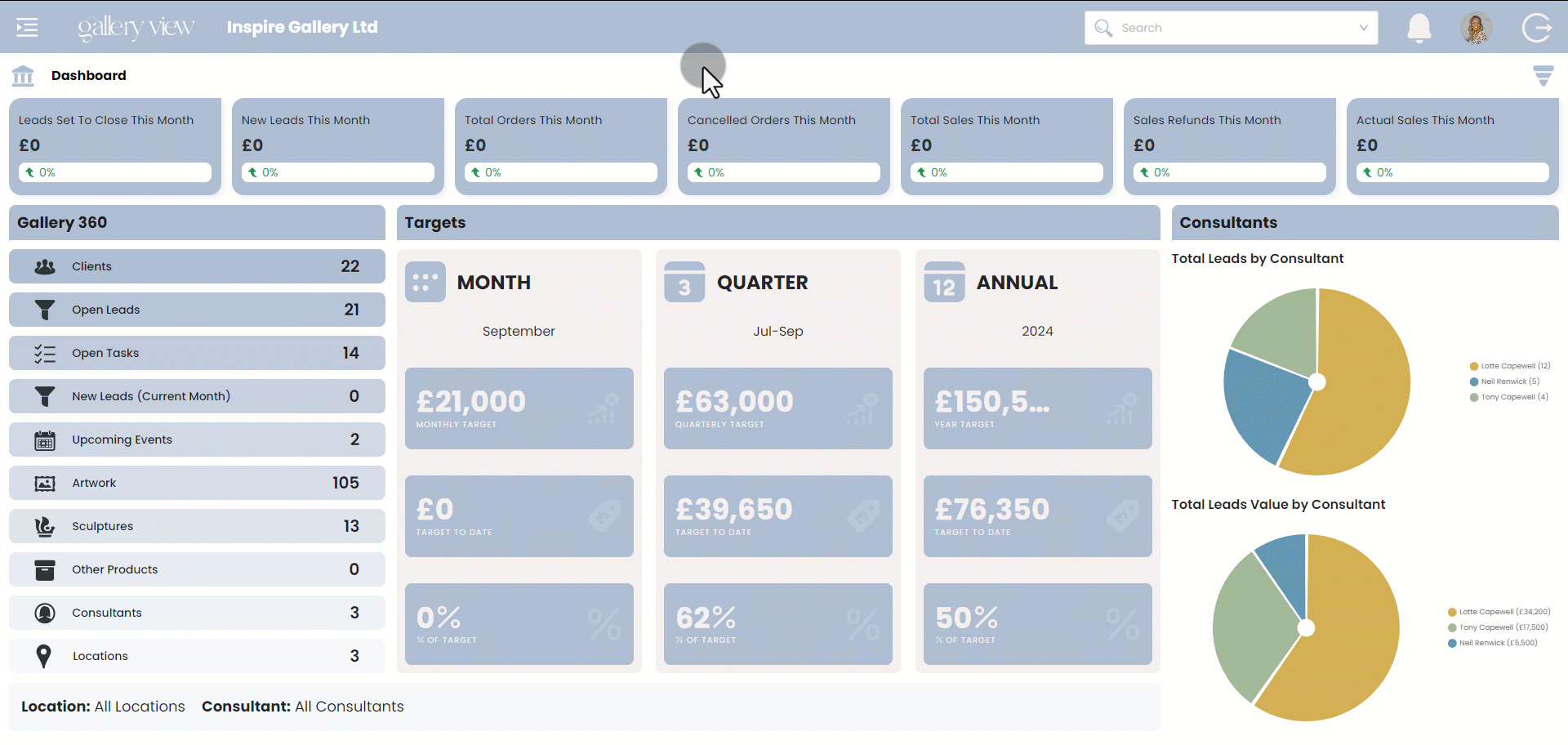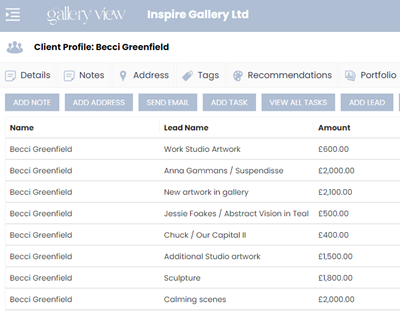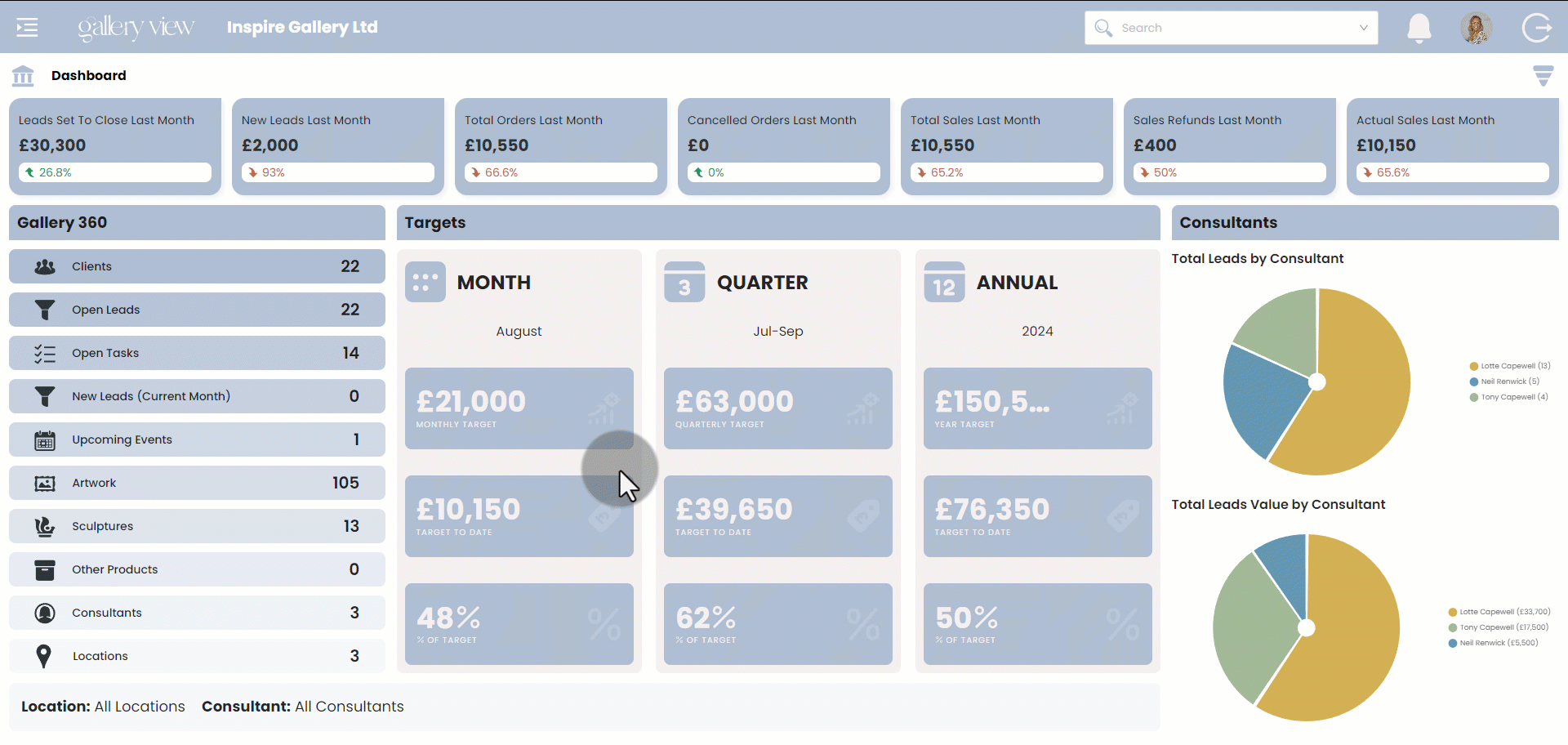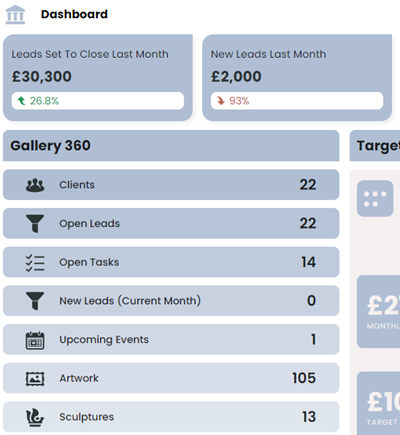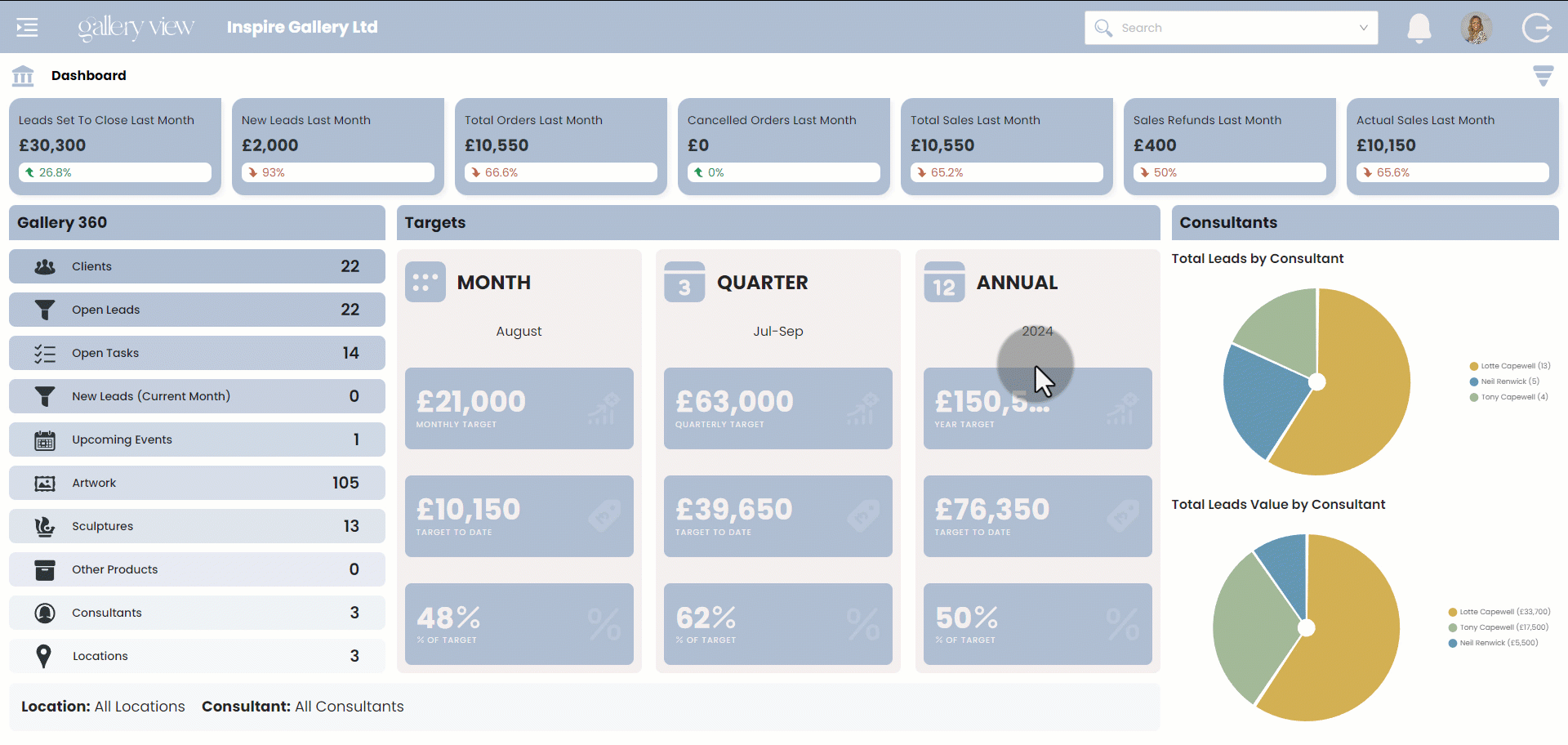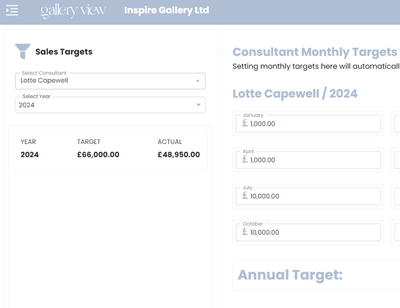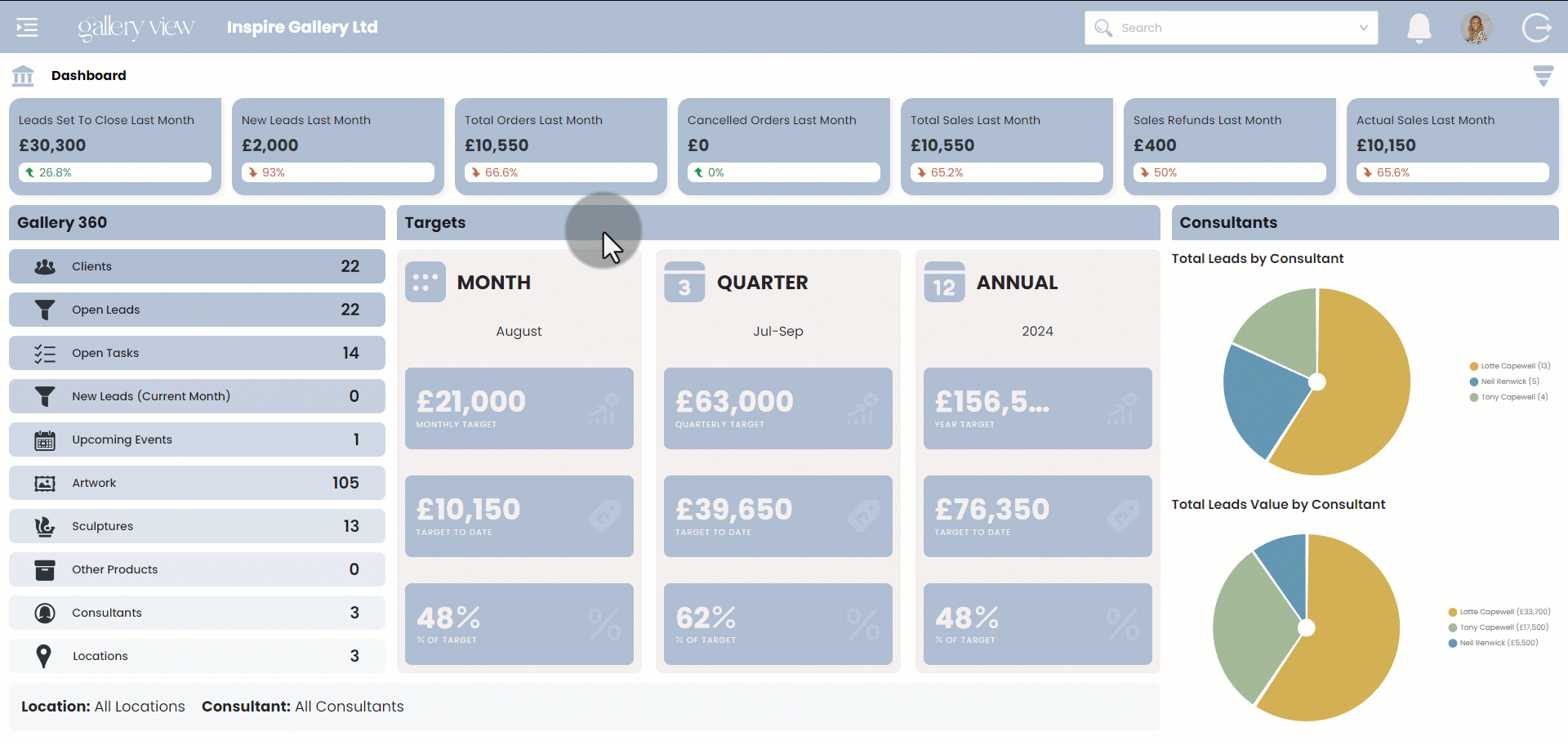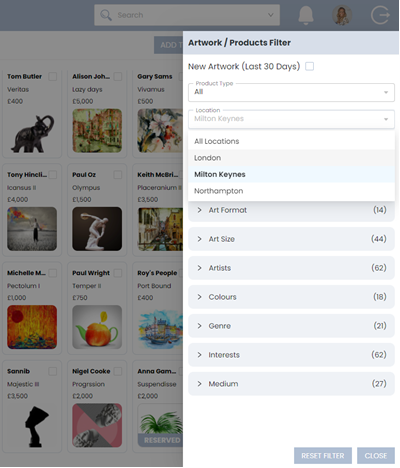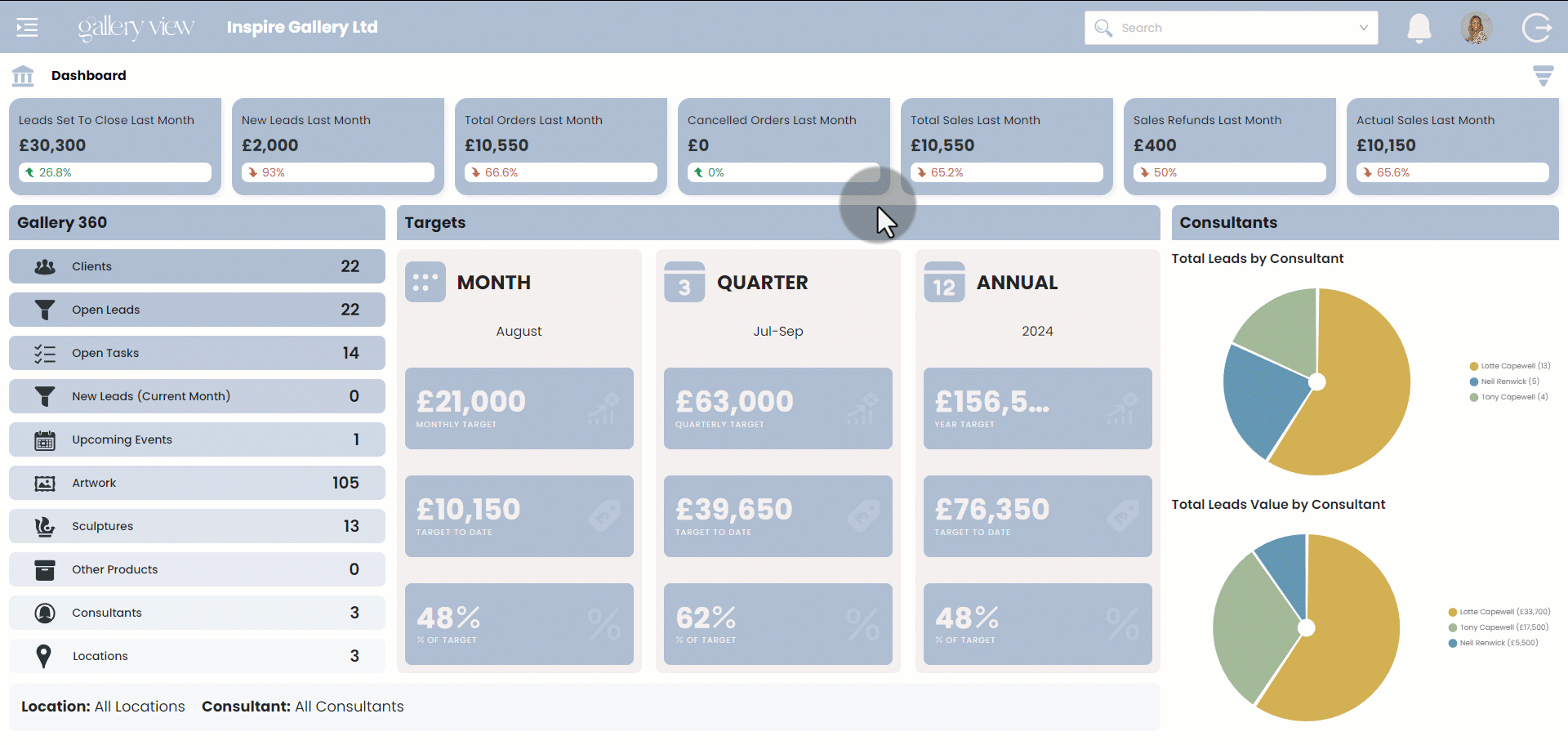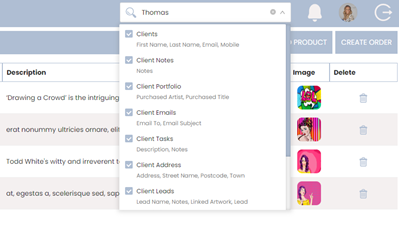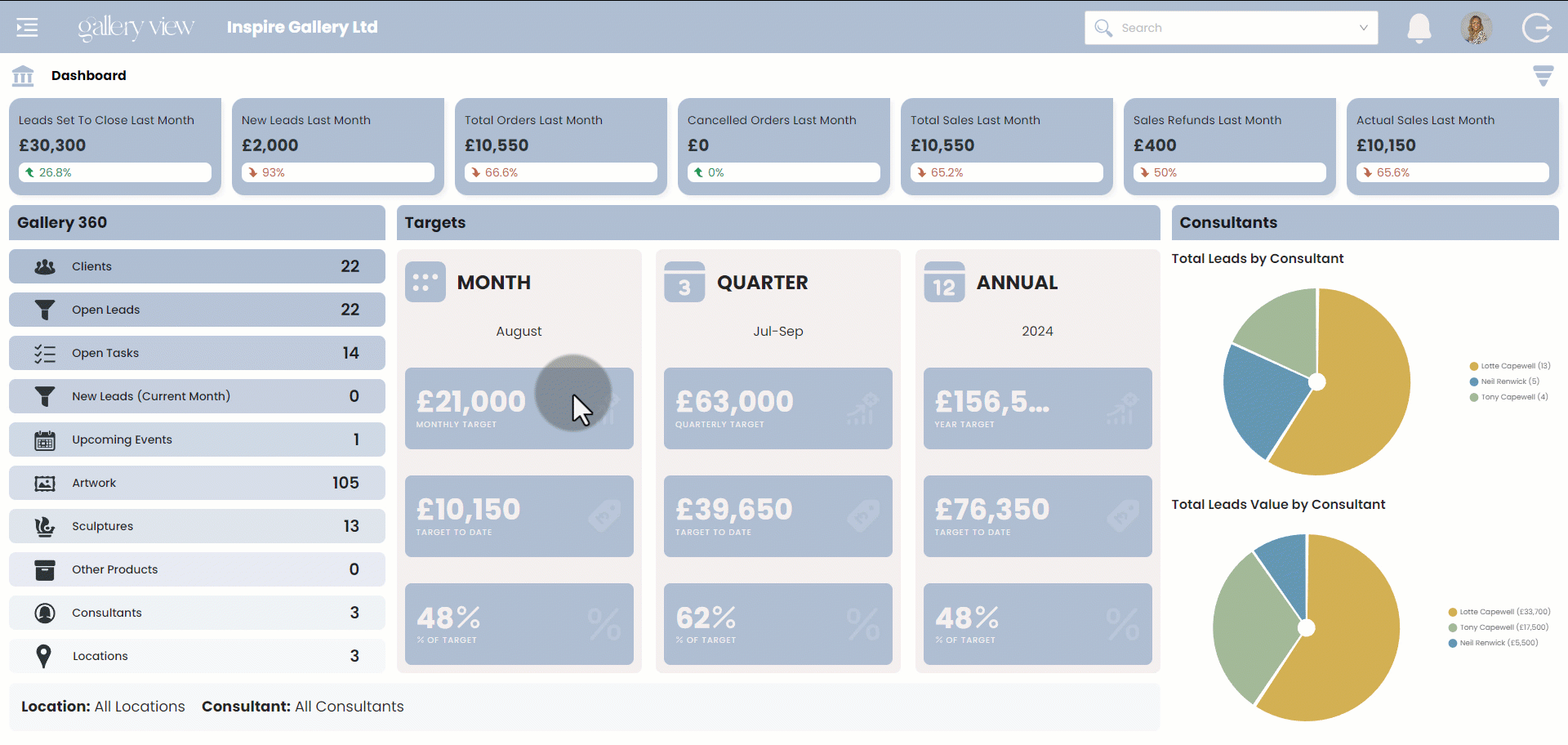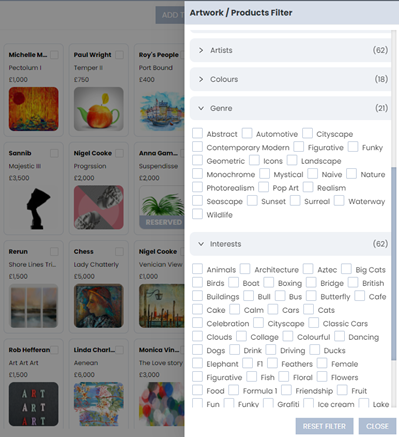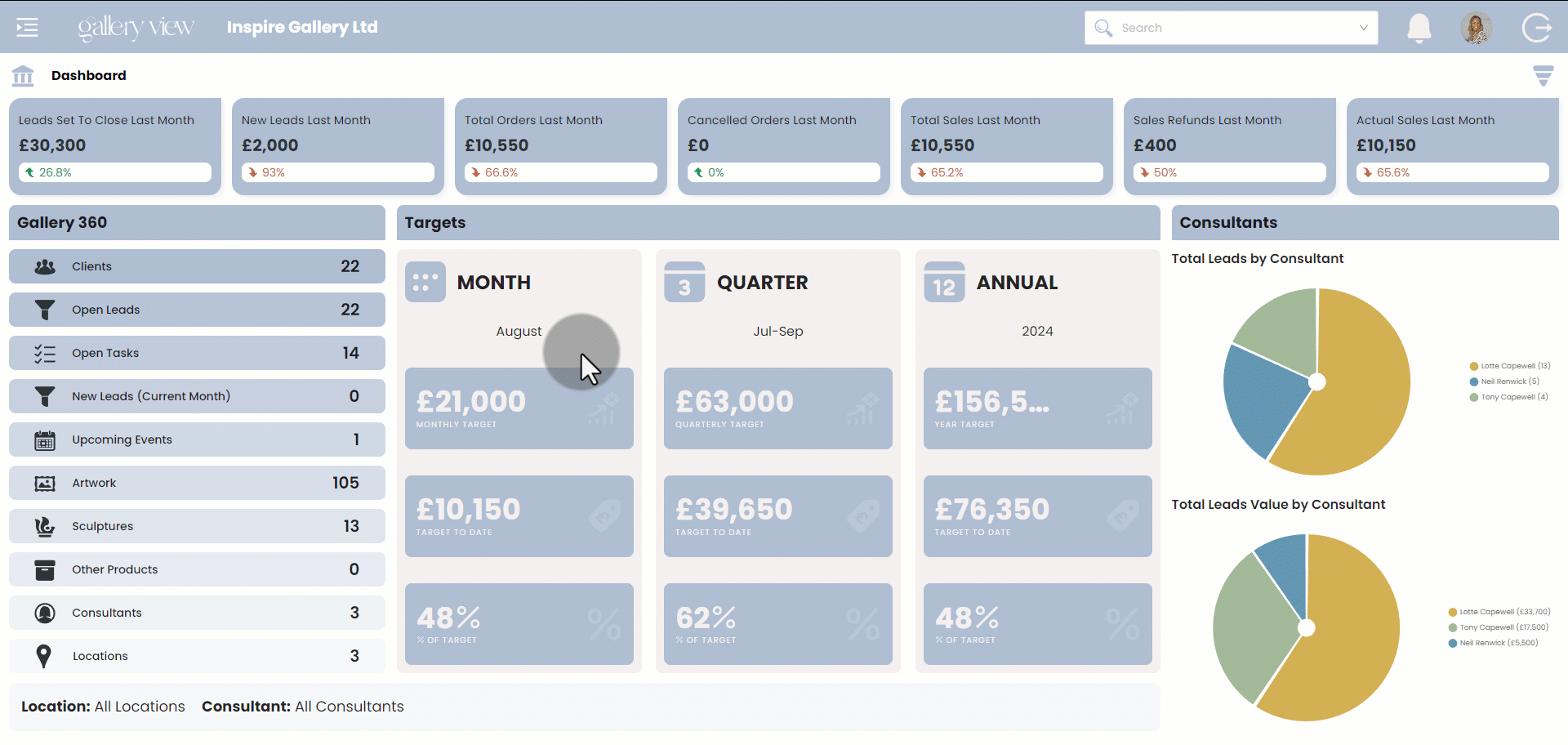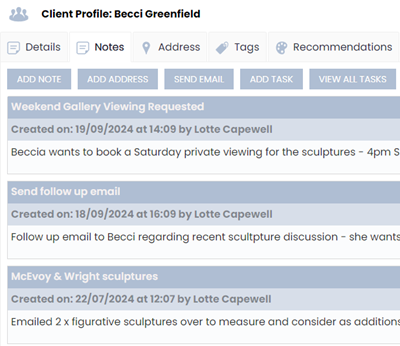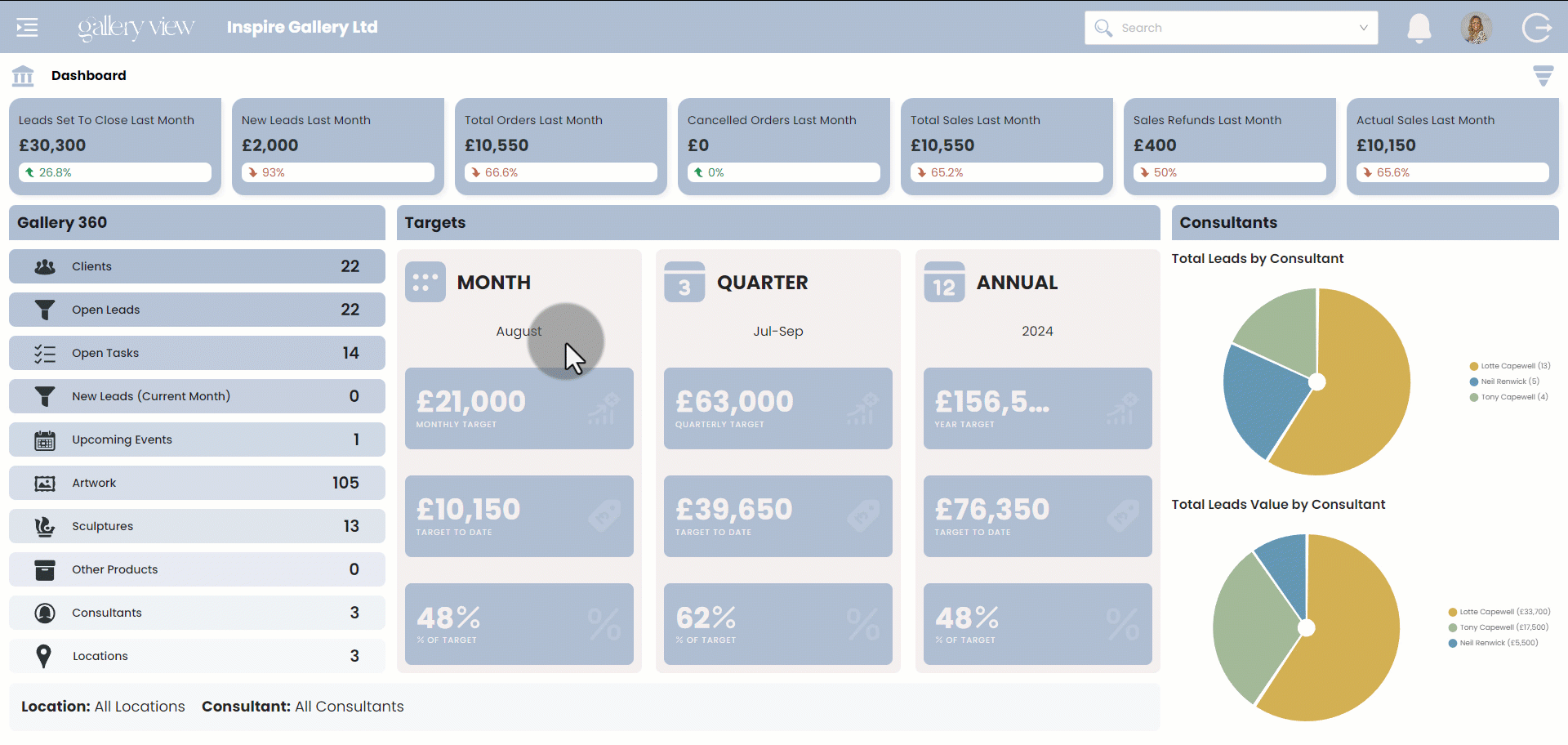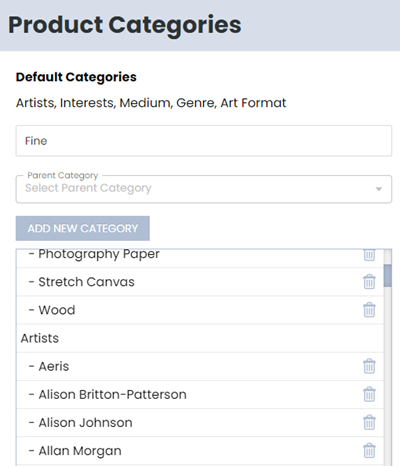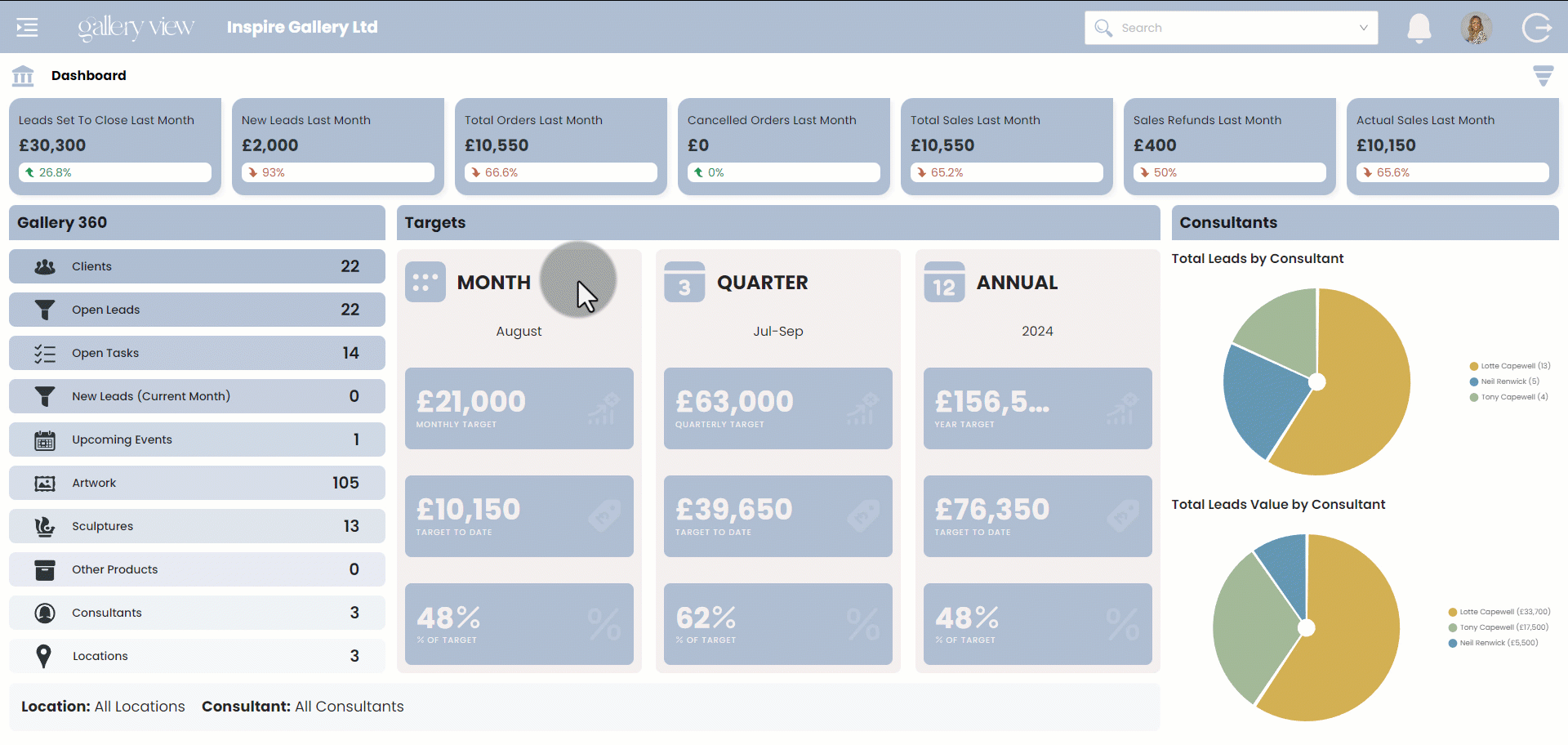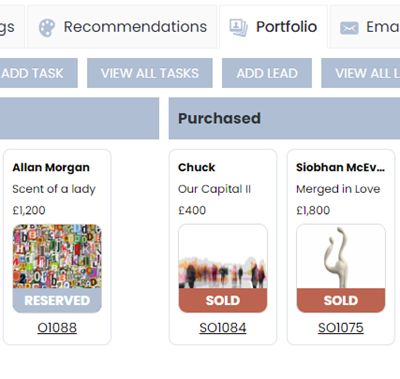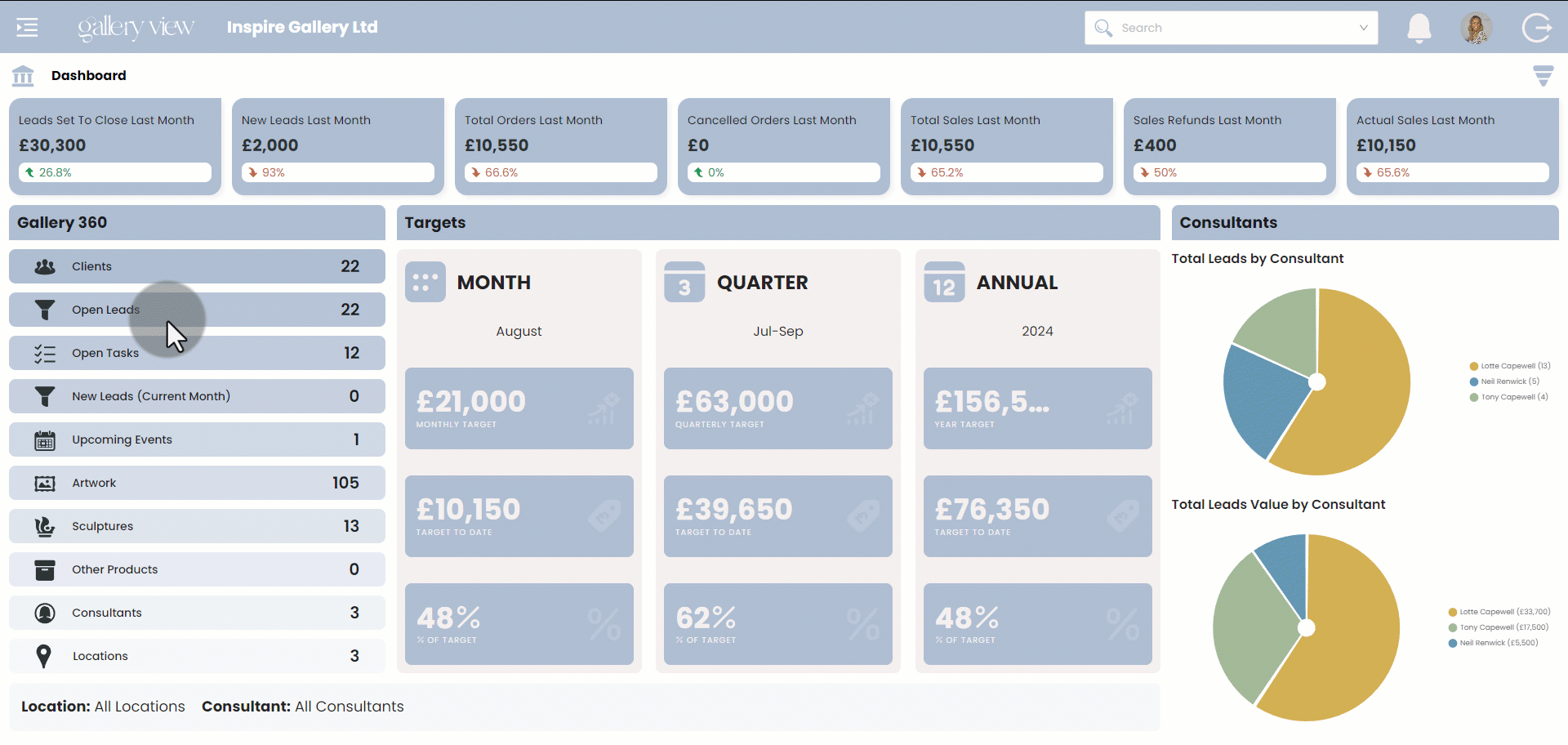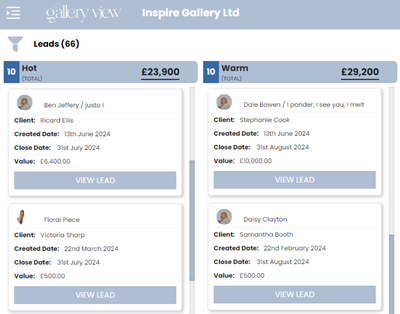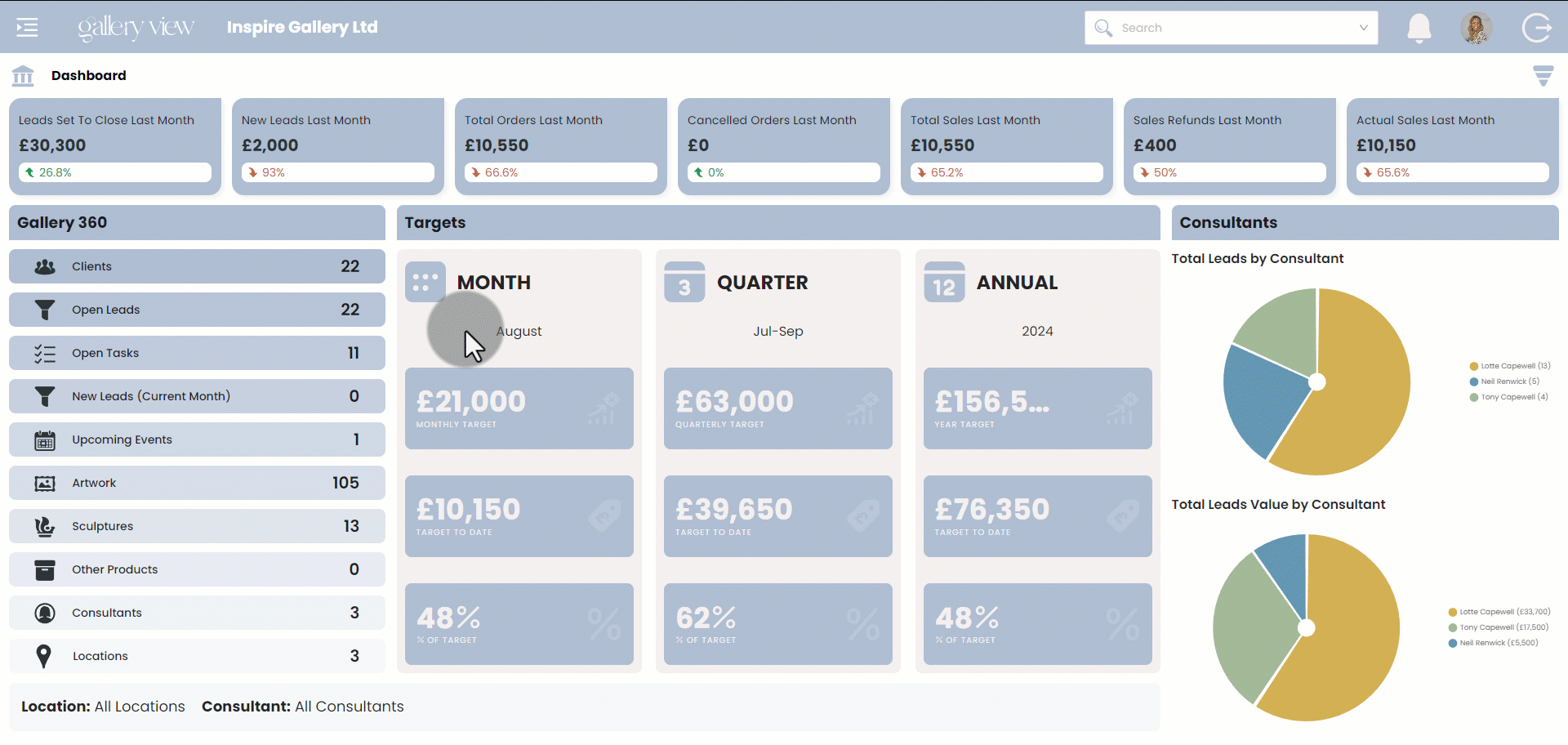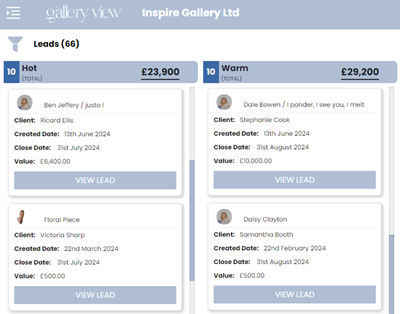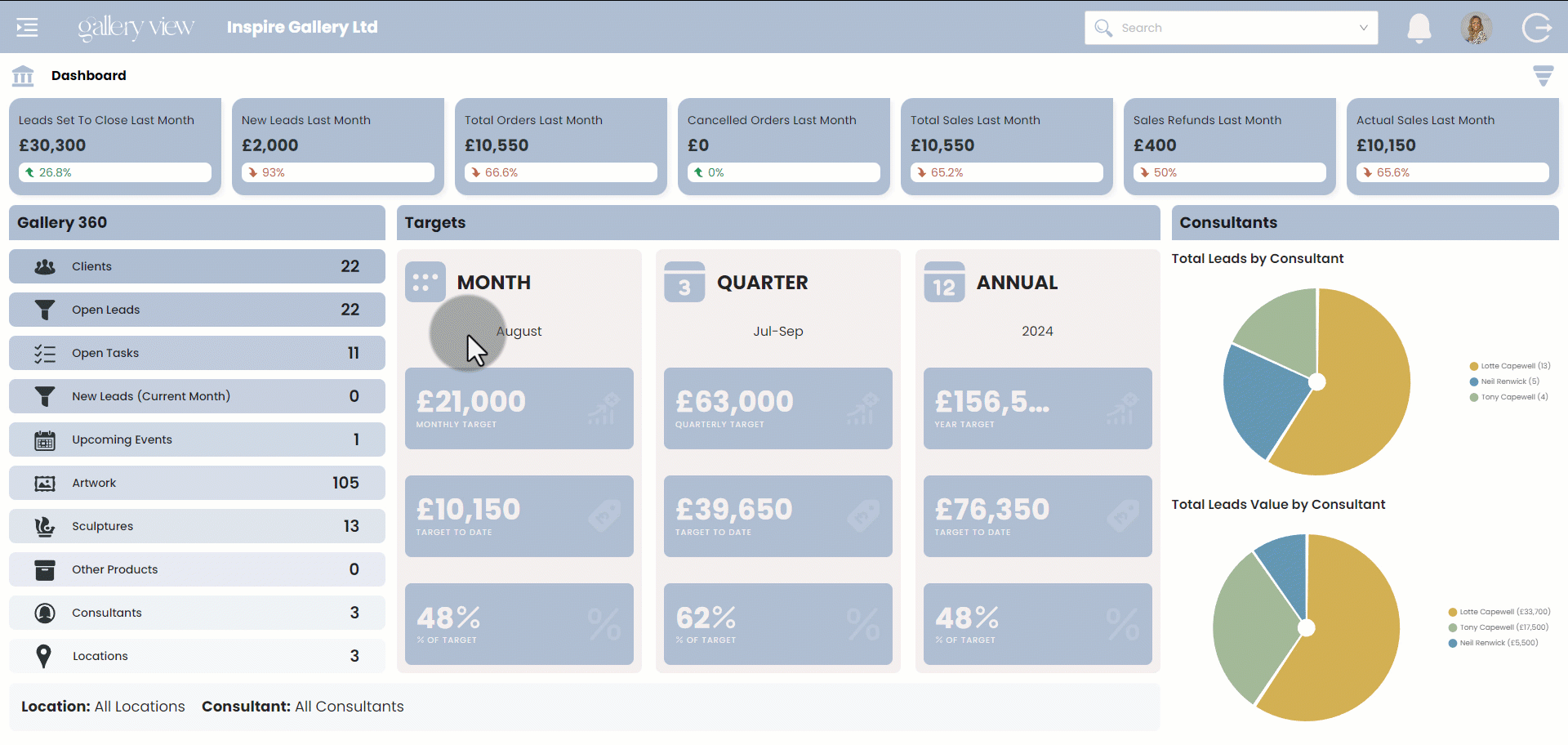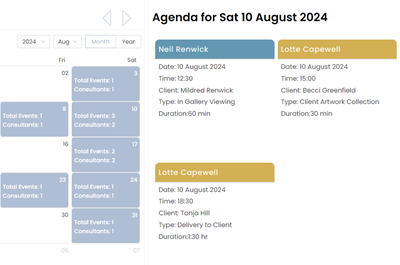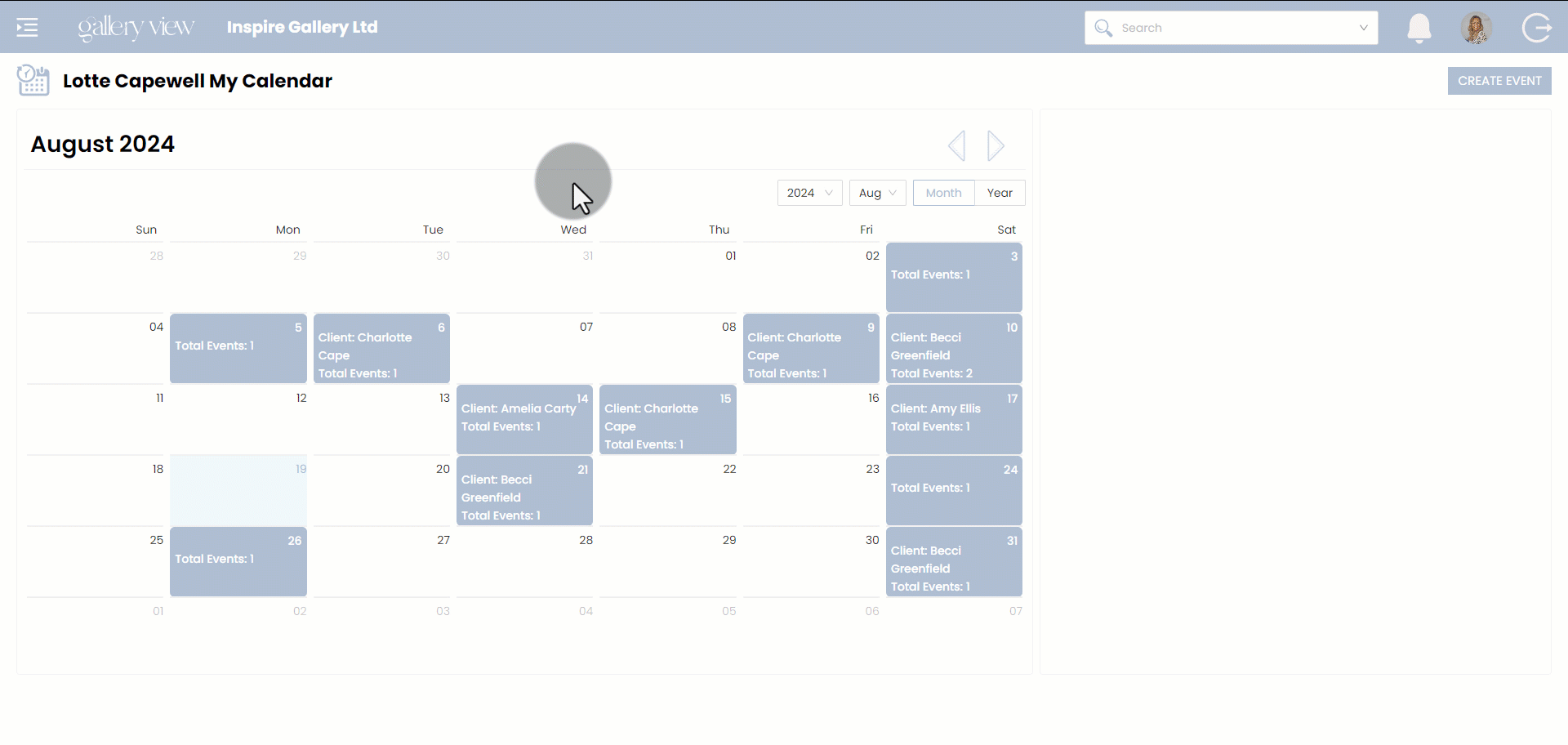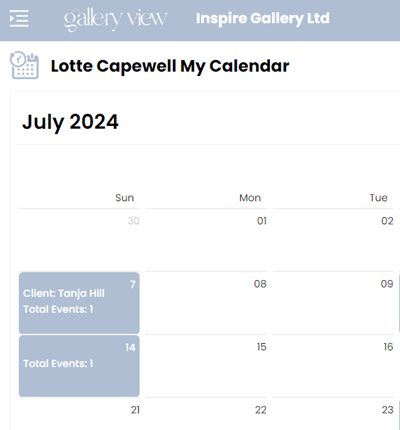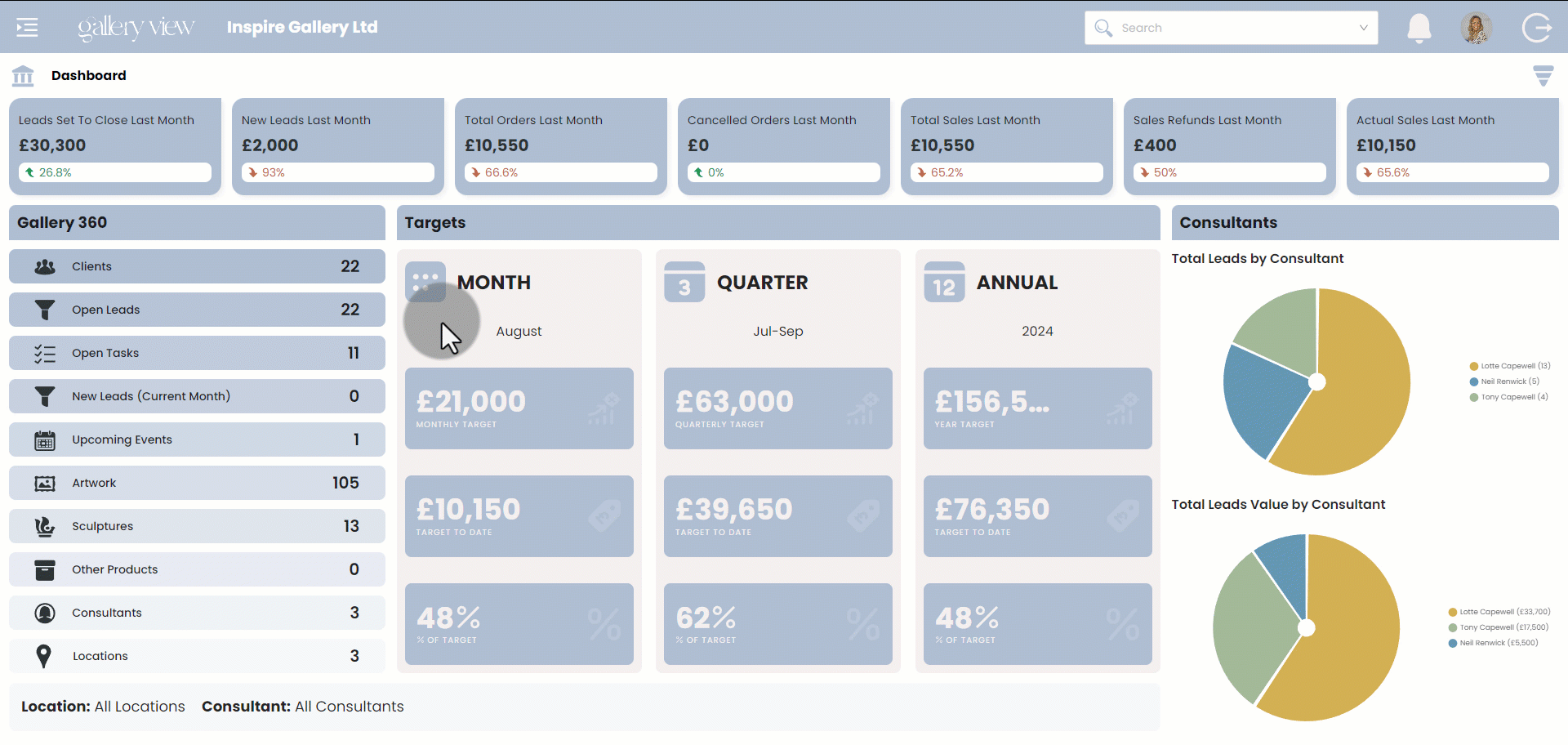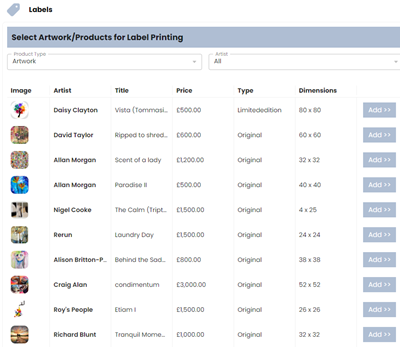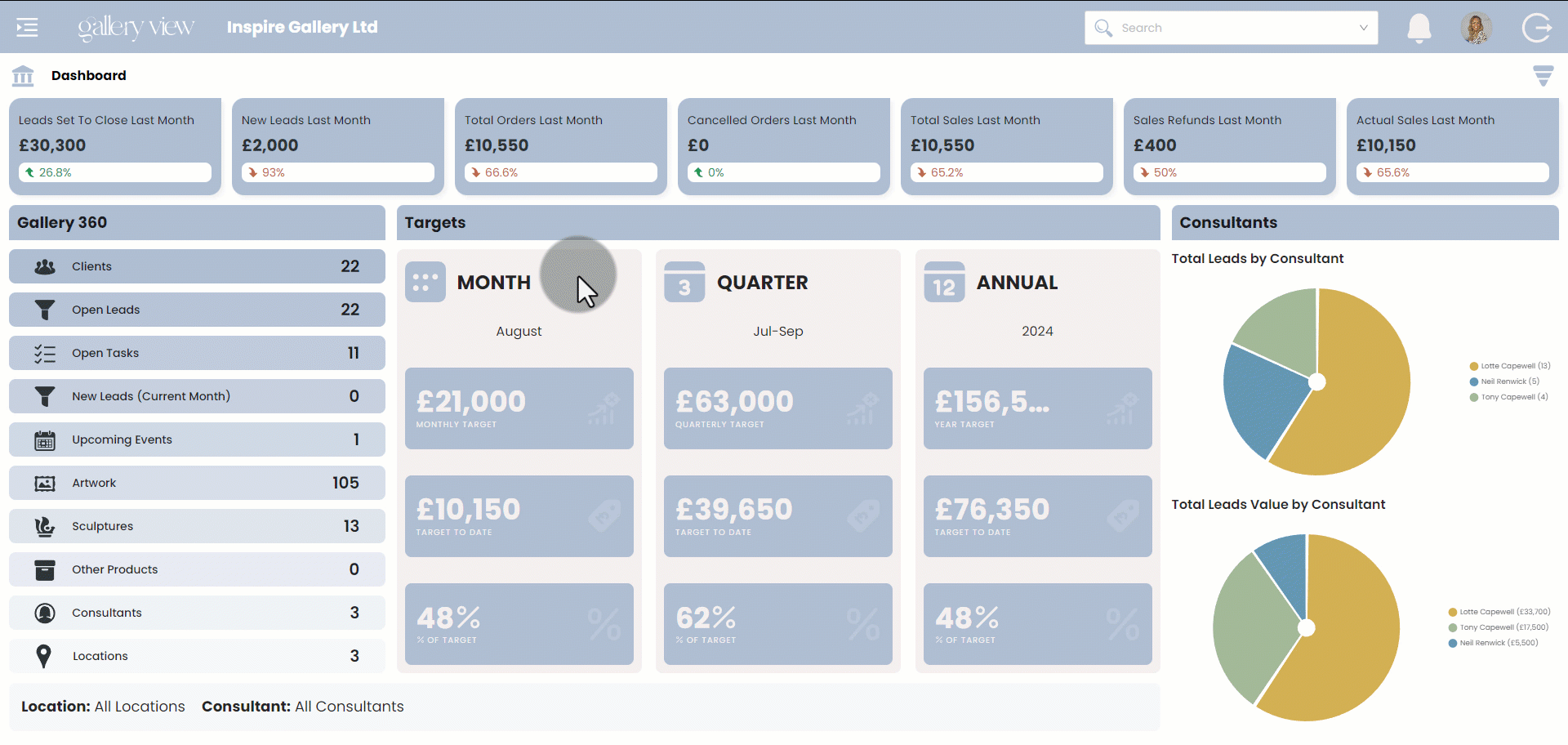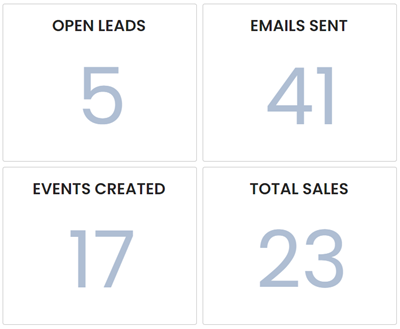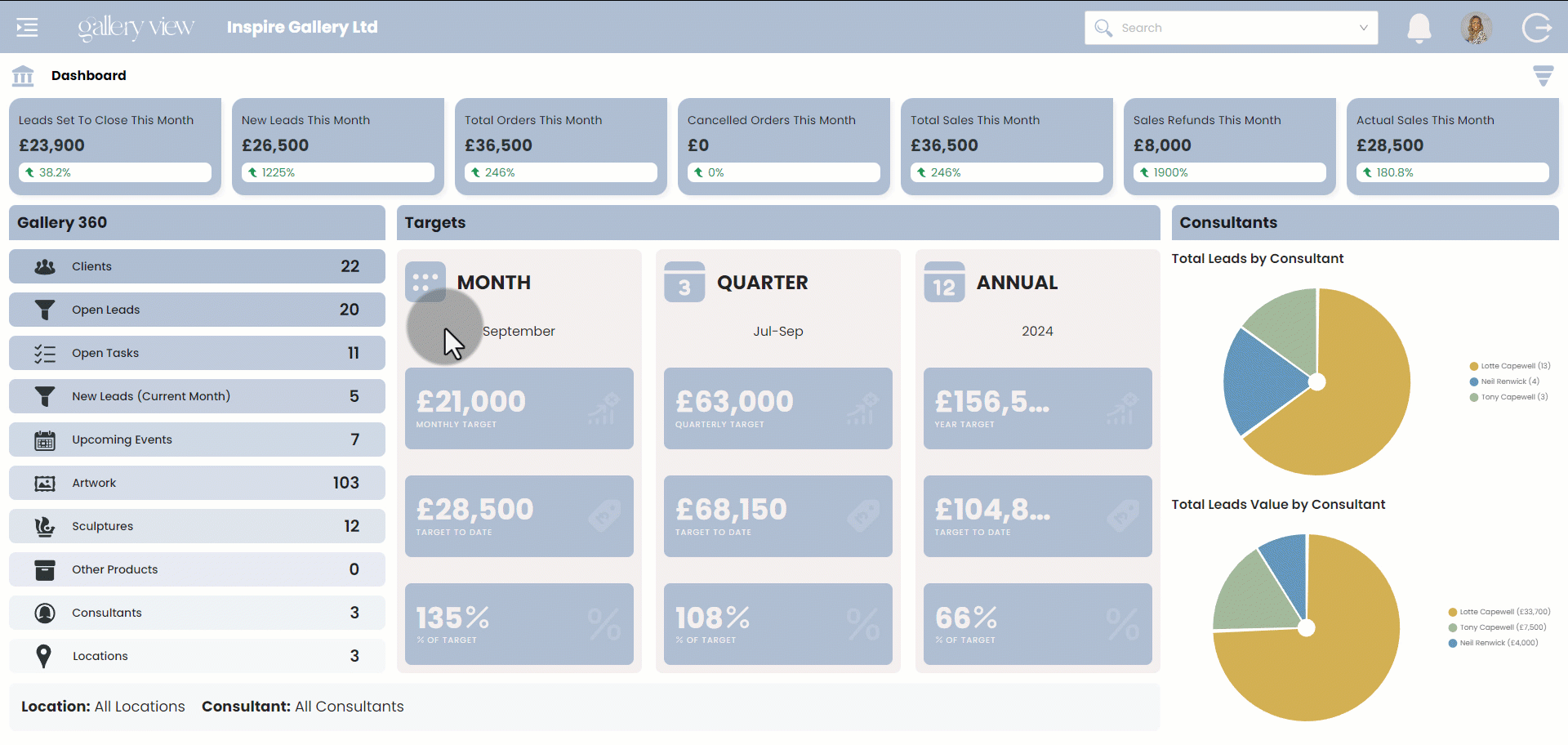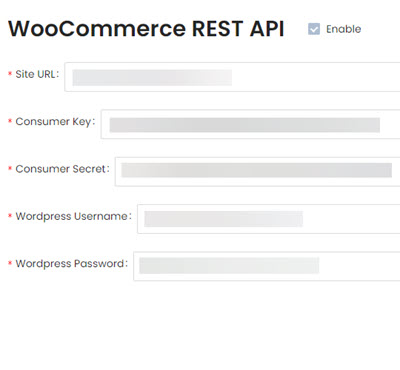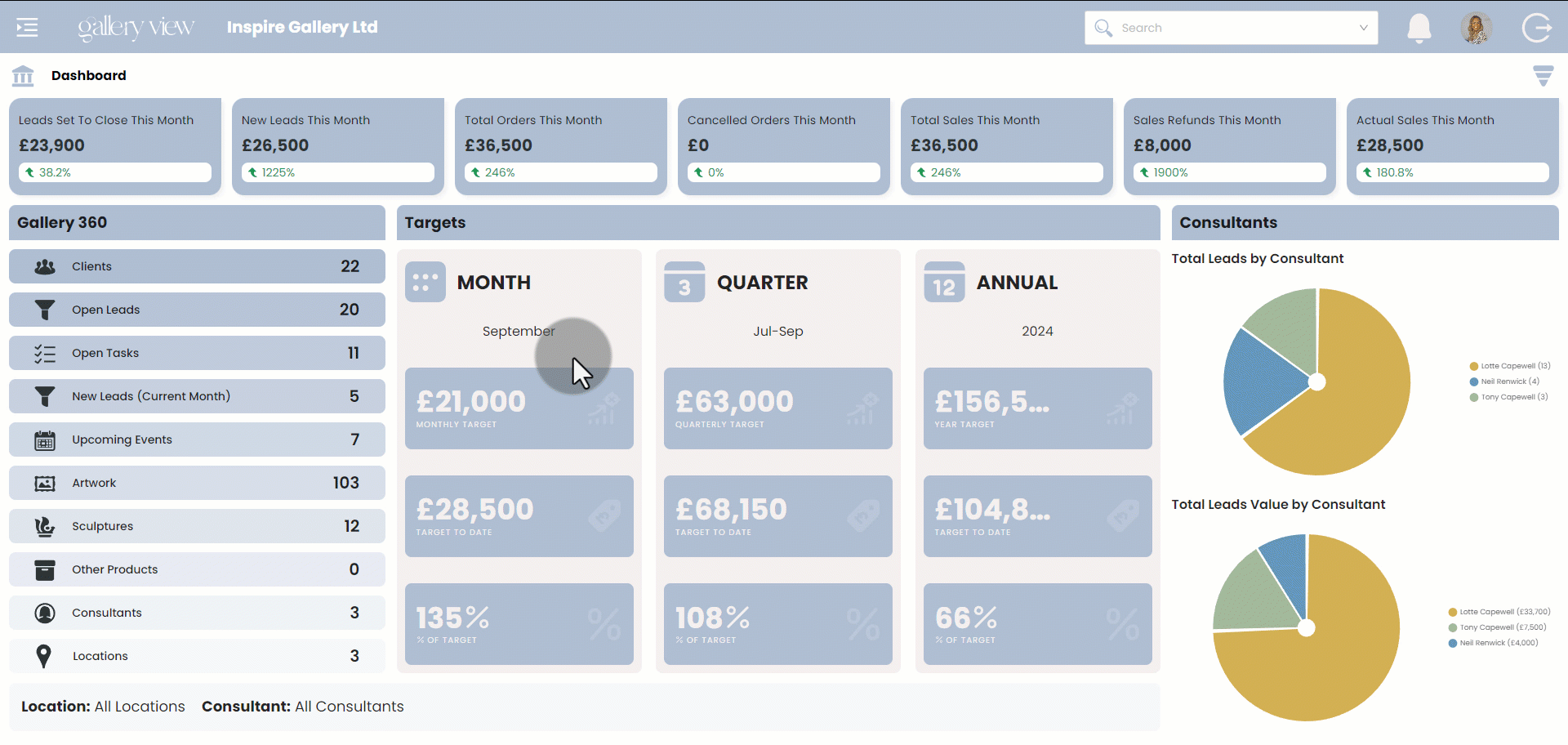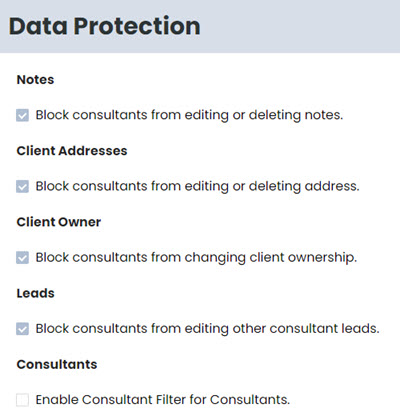The Lead Management feature in Gallery View CRM empowers art galleries to seamlessly capture, track, and nurture potential and existing clients from initial interest to point of sale. Tailored specifically to the unique demands of galleries, this feature ensures that you can prioritise and personalise every follow-up. With integrated tools for reminders and interaction history, you’ll never miss an opportunity to turn an enquiry into a meaningful client relationship.